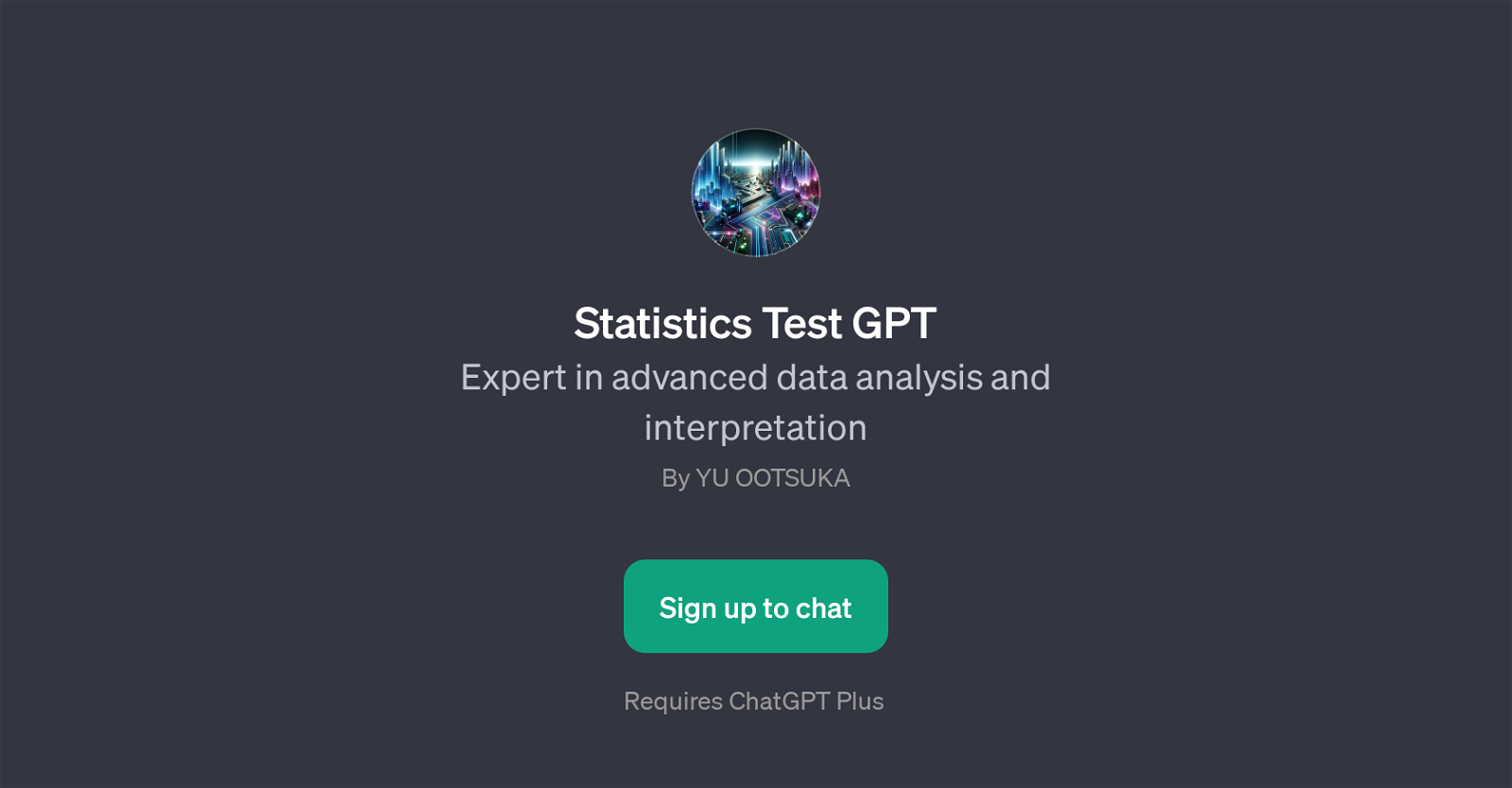Statistics Test GPT
Statistics Test GPT is a highly specialized GPT tool that provides expertise in advanced data analysis and interpretation. It is designed to assist users in understanding complex data statistics and applying them effectively.
Users can engage with this tool to examine and better interpret their data, and improve their data analysis results. Furthermore, the tool can offer examples of how to apply these types of analysis within specified fields such as finance.
A notable feature of the Statistics Test GPT is its ability to interpret the practical applications of machine learning in business, shedding light on how AI can optimize various business processes.
It also keeps users abreast of the latest trends in statistical methods, which can provide context for modern data analysis techniques and contribute to broadening the user's knowledge and skills.
To engage with the Statistics Test GPT, a ChatGPT Plus subscription is required, enabling an enhanced interaction with this sophisticated GPT tool. The tool sets the stage with a welcoming message that invites users to delve into advanced data analysis and is ready to help answer any relevant questions or discuss certain topics related to the field of statistics and data analysis.
Would you recommend Statistics Test GPT?
Help other people by letting them know if this AI was useful.
Feature requests



If you liked Statistics Test GPT
Help
To prevent spam, some actions require being signed in. It's free and takes a few seconds.
Sign in with Google